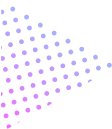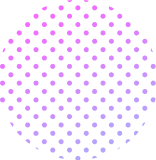FSS-C1
HTML & CSS: Brushing up the web palette
Course Fee: ₹10,000
Course Syllabus (12 Weeks)
-
Week 1: Introduction to Web Development +
-
Lesson 1.1: Understanding the Web +
- What is the Internet and World Wide Web?
- ****enroll for more details****
-
Lesson 1.2: Setting Up Tools +
- Introduction to Code Editors (VS Code / Sublime)
- ****enroll for more details****
-
-
Week 2: Diving into HTML +
-
Lesson 2.1: HTML Document Structure +
- Basic Skeleton
- ****enroll for more details****
-
Lesson 2.2: : Basic HTML Tags +
- Headings
- ****enroll for more details****
-
-
Week 3: Working with Content +
-
Lesson 3.1: Lists and Links +
- Ordered Lists
- ****enroll for more details****
-
Lesson 3.2: Embedding Images +
- Image
- ****enroll for more details****
-
-
Week 4: Tables and Forms +
-
Lesson 4.1: Creating Tables +
- Table Elements
- ****enroll for more details****
-
Lesson 4.2: : Basic Forms +
- Form Elements
- ****enroll for more details****
-
-
Week 5: Introduction to CSS +
-
Lesson 5.1: What is CSS? +
- Importance of CSS in Web Design
- ****enroll for more details****
-
Lesson 5.2: Applying CSS +
- Inline, Internal, External CSS
- ****enroll for more details****
-
-
Week 6: CSS Styling Essentials +
-
Lesson 6.1: Colors and Backgrounds +
- Color names, HEX, RGB
- ****enroll for more details****
-
Lesson 6.2: Fonts and Text +
- Changing Fonts and Text Styles
- ****enroll for more details****
-
-
Week 7: Box Model and Layout Basics +
-
Lesson 7.1: Understanding the Box Model +
- Content
- ****enroll for more details****
-
Lesson 7.2: Basic Layout Techniques +
- Display Properties
- ****enroll for more details****
-
-
Week 8: Advanced Styling +
-
Lesson 8.1: Borders, Shadows, and Gradients +
- Border styles and Border-radius
- ****enroll for more details****
-
Lesson 8.2: Pseudo-classes and Pseudo-elements +
- Hover effects
- ****enroll for more details****
-
-
Week 9: Positioning and Flexbox +
-
Lesson 9.1: Positioning Elements +
- Static
- ****enroll for more details****
-
Lesson 9.2: Introduction to Flexbox +
- Flex Container Properties
- ****enroll for more details****
-
-
Week 10: Responsive Web Design +
-
Lesson 10.1: Media Queries +
- Making Designs Mobile-Friendly
- ****enroll for more details****
-
Lesson 10.2: Percentage vs Pixels vs Viewport Units +
- Flexible Widths and Heights
- >****enroll for more details****
-
-
Week 11: Mini Project Week +
-
Lesson 11.1: Project Planning +
- Wireframing
- ****enroll for more details****
-
Lesson 11.2: Project Work +
- Start coding
- ****enroll for more details****
-
-
Week 12: Project Submission and Review +
-
Lesson 12.1: Finalizing Project +
- Final touch-ups
- ****enroll for more details****
-
Lesson 12.2: Recap and Career Insights +
- Web Development Career Paths
- ****enroll for more details****
-
Frequently Asked Questions
The course runs for 12 weeks.
Basic computer knowledge is recommended but not required.
Yes, a certificate is provided upon successful completion of the course.
The course is delivered through online live sessions as well as recorded videos.
Yes, 24/7 online support and discussion forums are available.
You will have 12 months access to all course content.
Yes, collaborative projects are integrated into the syllabus.
Click on the “Buy Course” button above and follow the enrollment instructions.
No refunds if students makes login.
You can reach us via our support email or live chat on the website.
Batch Timings
Mon, Wed, Fri – 6:00 PM.
Tue, Thu, Sat – 7:00 PM.
Mon, Wed, Fri – 8:00 PM.
Tue, Thu, Sat – 6:30 PM.
Certifications & Accreditations
Awarded after passing the final assessment.
Special recognition for top performers.
Recognized by leading industry bodies.
Enhance your professional profile with our certification.